Common Error during Installation.
- Make sure you didn't log out from the website during installation.
- Make sure Chrome didn't suspend/freeze the tab.
- Sometimes installation doesn't work with hosting you update your PHP version at list using 8.1
- Make sure the LiteSpeed cache is disabled in the hosting settings.
- If you use VPN on your device, try to disable it, then refresh the tab and try to install the demo again.
Plan B
Increase PHP Memory Limit to 256 or 512MB or greater.
[Step 1]: Find the wp-config.php file at the root of the site then Edit.
Note: Always make a backup copy of the files before editing them.
[Step 2]: Search for the line that says “That’s all, stop editing! Happy blogging” and paste the following code right above it (or change it if it is already here).
define( 'WP_MEMORY_LIMIT', '256M' ); <div class="open_grepper_editor" title="Edit & Save To Grepper"></div><div class="open_grepper_editor" title="Edit & Save To Grepper"></div>
This sets your default PHP memory limit to 256MB.
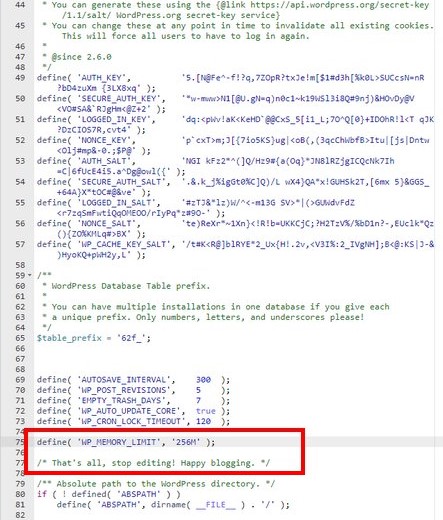
[Step 3]: Save changes. Then try install the demo again.